Make Payment in one step
This process follows a similar dynamic to the one with two steps, but instead of creating the Payment Instrument and then the Payment Intent in two separate requests, here we will execute both actions in a single one.
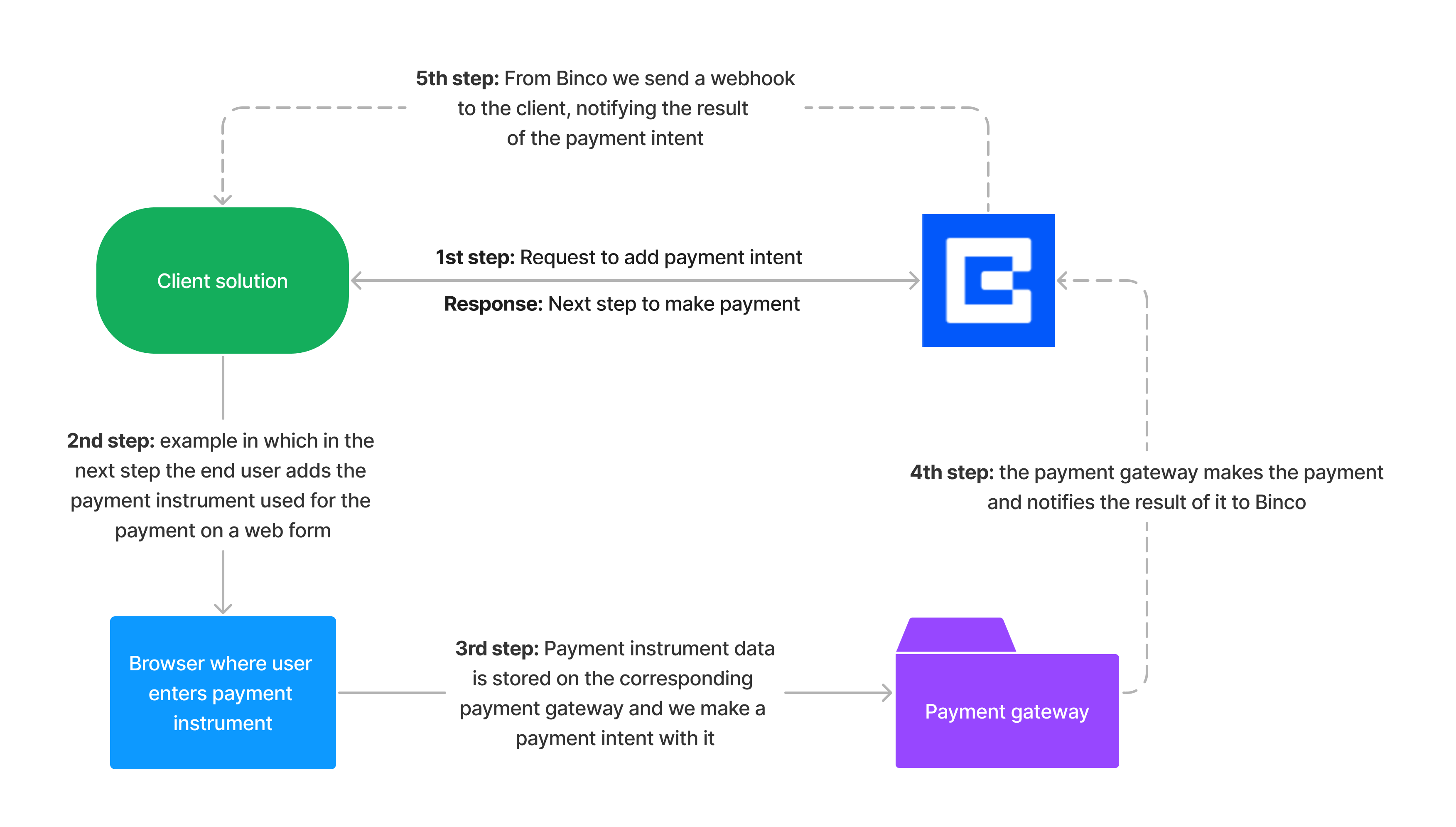
To do this, we must send a request to the Payment Intent creation endpoint, including, in addition to the necessary data to process a payment, the information required for the creation of the desired Payment Instrument.
First, Binco will initiate the creation of the Payment Instrument. As described in the previous section, Binco will establish a connection with external providers to carry out this process. The response of this endpoint will include a URL to a webpage, where the end user can choose the payment instrument to use and enter its details.
Once the creation is confirmed, Binco will register the information in its database, notify you through the configured notification URL, and automatically proceed to the creation of the Payment Intent, using the newly created Payment Instrument.
When Binco is informed of the creation of the Payment Intent, it will proceed to register it and inform you through the configured notification URL. As indicated in the previous section, any change in the payment status will be notified to you at the mentioned URL.